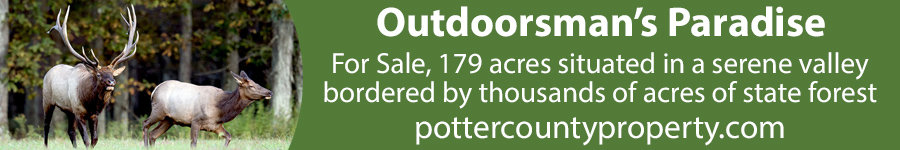The internet is how many of us connect with loved ones, but how can you have Wi-Fi while camping? There are many reasons you may want the internet while you’re camping, and, luckily, there are plenty of ways to get it. You won’t have to be without contact while camping anymore.
The following are eight ways to get Wi-Fi while camping.
- Purchase an internet USB
- Use your cell phone
- Use a Wi-Fi extender, range extender, or Wi-Fi booster
- Purchase a portable Wi-Fi router
- Set up your RV or vehicle with Wi-Fi
- Stay at a campground with Wi-Fi
- Pay for satellite Wi-Fi
- Find a local café or library with free Wi-Fi
If you are planning on setting up the internet at a campsite and need any assistance, we have step-by-step instructions to guide you. In this post, you’ll find out how you can enjoy the great outdoors while staying connected to the internet.
How To Get Wi-Fi When Camping
There are several ways to get the internet while camping, which allows you to pick the best option for you and your camping trip. Here is a quick summary of each method as well as suggestions for when you might want to use one over the other:
Special internet USBs can connect to a 3G network to provide Wi-Fi. You may not have service if you venture out too far, but most campsites will be covered.
Smartphones typically have a “Wi-Fi hotspot” option, which uses the network to provide internet. Like the USBs, you may lose service, but most popular campsites will have service.
A Wi-Fi extender connects to a modem to strengthen and extend its coverage. This method will only work, however, if you’re allowed access to a nearby modem.
Portable Wi-Fi routers run on the same networks as the USBs and cell phones but give you a more reliable connection. Again, they must be within the network’s coverage to work.
Many RVs and vehicles can be purchased with Wi-Fi already installed, or you can have it added later. The vehicle typically must be running for it to work, and it may lose service.
If you can find a campground with Wi-Fi, you won’t have to worry about network coverage. These are perfect for someone who doesn’t want to “rough it” too much.
Satellite Wi-Fi will give you the best connection, as it doesn’t rely on any network. However, it’s costly and only for the serious Wi-Fi camper.
Finally, you can always find a local café or library with free Wi-Fi. However, that’ll only work for people willing to leave their campsites for Wi-Fi and are close enough to a town or city.
If you still aren’t sure which way is best for you, or how to successfully set it up, keep reading to find something sure to meet your needs.
How To Have Wi-Fi While Camping By Purchasing An Internet USB
An internet USB is a little stick you can buy at any electronics store to plug into your computer. It then connects to the local network and runs off the 3G service to give you Wi-Fi. It is a relatively cheap option, usually falling in the price range of $25-$50.
There are a couple of options for internet USBs that affect what you will pay:
- Get a prepaid USB, which gives you limited access to the internet.
- Sign up for a contract with a cell company, which will most likely have unlimited data.
If you’ve ever gotten a cell phone, you probably see how similar this is to that. With a prepaid USB, you don’t have to worry about being stuck in a contract. The initial cost of a prepaid USB will also be lower than a contract. Contracts, however, typically have better long-term prices and higher quality service.
Usually, you can see a map of where a network offers coverage. A significant determining factor will be whether it covers your frequent campgrounds. After all, why should you get it if it won’t work at your campsite?
Should I Get A Contracted Internet USB Or A Prepaid Internet USB For Camping?
When you start looking into which USB to purchase, you may feel overwhelmed at the sheer variety and options. Your first and most significant consideration should be whether you want a contract with a company or want a prepaid one. So, what are the pros and cons of each?
Prepaid Internet USBs
- You must purchase a specific amount of internet.
- You’ll have to go online or into a store to reload it whenever you’ve run out.
- You’ll only pay for as much internet as you use.
- Coverage may be spotty or unavailable in rural areas.
Contracted Internet USBs
- Most companies offer unlimited data for internet usage.
- You never need to worry about reloading it with unlimited data.
- You’ll have a monthly recurring bill, whether you use the USB or not.
- On average, cell companies have full coverage over most areas.
If you are using the USB every month, a contract can save you money over time, as well as give you better coverage. For the occasional camper, however, it’ll be cheaper for you to reload a prepaid USB whenever you go out.
Other Posts of Interest
- What Is A Pie Iron?
- Why We Bought A Yeti Cooler
- Secrets Of Selecting An Inverter For Your Van Build
- Camping Gas vs. LPG: Is There A Difference?
How To Set Up Your Internet USB While Camping
The details of how to set up your specific USB may differ, but the general set up for internet USBs is:
- Power up the laptop or tablet you’ll be using. Note: Check with your provider to see if your USB can be used with a tablet before your trip if you’re intending on using a USB with it. Most tablets can now support it, but there are some exceptions.
- Make sure the USB port and plug are both clean before inserting the USB into it.
- The USB should immediately begin searching for a local network to connect to.
- Once it’s found a good connection, it will alert you that it’s ready to be used.
If your USB doesn’t connect, you can try changing locations or unplugging and plugging the USB back in. Sometimes, it’s merely a bad connection between the USB and the computer or the USB and the network. Moving a few feet from your location may help the network connection.
How To Have Wi-Fi While Camping By Using Your Cell Phone’s Hotspot Or Tether
Few of us ever leave our cell phones at home, even when going camping. If you bring your phone with you, you can have the internet wherever you have cell service. Nearly all smartphones are equipped with a Wi-Fi hotspot or tether that connects to the local network to give you the web, just like the USBs do.
The biggest drawback of using your phone for the internet is the data and battery drain it causes. Many carriers will charge you extra for running your phone’s hot spot on top of your standard monthly bill. If you aren’t careful, you can quickly rack up a large internet bill because of hot spot charges.
The strain on your phone’s battery will also show, as it’ll quickly drop once you open the hotspot. Of course, it depends on how many devices you have connected; you may need to keep your phone plugged into a battery pack or outlet. Turning it to a “low battery mode” may help.
Before you rely on your phone as a source of internet, you should check to see if you have a signal in the area you’ll be camping in. Powering a hot spot requires at least a 3G connection, or the connection will drop, and you’ll lose your Wi-Fi. Like with an internet USB, you can also try moving a few feet to get a better signal.
How To Set Up Your Internet Through Your Cell Phone While Camping
If you have a smartphone, you should be able to run a hot spot off your phone efficiently. The only trouble you may encounter with it is whether your carrier offers it or not. Some network providers don’t provide the service, especially the smaller companies.
If you aren’t sure whether you have it or not, contact your company for the best answer. For a quick reminder on how to use your phone’s hotspot, continue reading.
Wi-Fi Hotspot Set-Up for iPhones
- Open your phone’s “Settings” app.
- Go to “Cellular Settings.”
- Now, go to “Wi-Fi Hotspot.”
- Toggle it over to “on.”
Wi-Fi Hotspot Set-Up for Android Phones
- Open your phone’s “Settings” app.
- Go to “Network and Internet,” then “Hotspot and tethering.”
- Now tap on “Wi-Fi Hotspot.”
- Swipe it over to “on.”
If you haven’t used your hotspot before, you’ll probably have to agree to a set of terms by your cell company. While most of us simply agree to them, you should at least skim through these to avoid a surprise in the mail when your bill arrives. Each cell company will have its own fees and conditions.
For older phones, your settings may not be the same. Most commonly, they’ll be named something slightly different; for instance, you may see “network settings” instead of “cellular settings” on your iPhone. Don’t be afraid to click on them to see what may be on your phone.
How To Have Wi-Fi While Camping Using A Wi-Fi Extender
This option only applies if you’ll be camping near your home or the home of someone you know. However, if you’ll be close enough to a modem, you can purchase a Wi-Fi extender to give you Wi-Fi for those backyard campouts.
Wi-Fi extenders can also be called range extenders or Wi-Fi boosters. You’ll set this device up at the edge of your current Wi-Fi range. Once it’s turned on, it’ll extend your Wi-Fi range farther out. However, you’ll only have extra coverage in that area. For instance, it wouldn’t reach the left side if it was on the right side of the house.
Another option is a Wi-Fi repeater, which effectively doubles your current Wi-Fi range, and pushes the circumference of the Wi-Fi’s range further out in all directions, instead of just one like a booster does. If you’ll be camping in more than only one spot in your backyard, this is a better option.
One way you could use a Wi-Fi extender while at a campsite is to connect it with an RV or vehicle that has Wi-Fi already installed. This will work the same as it would at home, simply pushing out the coverage range however you set it up. However, backyard campouts are the best for this option.
How To Set Up Your Wi-Fi Extender For Camping
If you’re more interested in backyard camping, however, and being able to stream your movies, we’ve got the how-to for you.
- Decide on placement. If the backyard is a dead zone, but the front is completely covered, the best installation is probably the back of the house. You can also move it if it doesn’t seem to reach where you need it.
- Most Wi-Fi extenders are plug and play. Find an outlet near where you’d like to extend the signal and plug it in. For more detailed extenders, they should come with instructions on how to set up their exact system.
- Go out to the dead zone and see if you’ve extended the signal far enough. If not, you can try another outlet.
While each brand will have slightly different specifics, you can watch this video below of someone installing their new extender. It’s a great instructional video if you’re new to setting up Wi-Fi extenders in the right places. Once you’ve got it set up, though, it’s a great way to have a movie night under the stars.
How To Have Wi-Fi While Camping By Purchasing A Portable Wi-Fi Router
A portable Wi-Fi router is more expensive than the other options we’ve discussed, but it’ll offer you the best internet of all the options so far as well. While the modem still runs from the same networks as your USB or phone may run from, it’s a steadier signal and won’t rack up your cell bill as your phone will.
These typically are going to cost between $45-$300, depending on the quality you’re looking to achieve. The cheaper the modem, on average, the spottier the Wi-Fi will be. When deciding on what to purchase, you’ll also need to either get a prepaid plan or sign up for a contract, as you do with USBs.
Modems are your best choice if you’re looking to run multiple devices off it for an extended period or if you want to stream movies or television series. These are also the best choice if you’ll be camping for an extended trip.
How To Set Up Your Portable Wi-Fi Router While Camping
A portable Wi-Fi router’s setup isn’t much different from that of a USB or a phone’s hotspot. It has a SIM card inside it, much like a cell phone does. Our favorite is the TP-Link N300 Wireless Portable Nano Travel Router.
Just like with the USBs, you can choose either a prepaid internet router or a contract and company. However, they each have their benefits and drawbacks, depending on your camping habits.
Contracted Portable Wi-Fi Routers
- You’ll have a monthly fee regardless of how much internet you use.
- You don’t have to refill it every time you run out.
- Typically, you’ll have better coverage and service.
- You’ll have a “locked” SIM card that keeps you from using any other company.
Prepaid Portable Wi-Fi Routers
- You only pay for the internet you use.
- You’ll have to refill it regularly.
- You may struggle to find coverage in rural areas.
- Your SIM card is unlocked, allowing you to go with whatever is cheapest or has the best coverage.
Prepaid routers are a popular choice for campers going out of the country, as you can get a comprehensive data plan for less than a company’s roaming fees.
When it comes to setting up your router at the campsite, you shouldn’t have any issues.
- Make sure the SIM card is functional and inserted correctly, as well as charging the unit.
- Simply switch on the router and wait for it to connect to a network.
- Once it’s connected to a network, you’re ready to connect your devices to it.
Be careful of extremely low cost models, as these are plentiful on the market, but will stop working abruptly more times than not. If you can find a quality model, you should have excellent internet service during your trip regardless of how many devices you put on it.
How To Have Wi-Fi While Camping By Setting Up Your RV Or Vehicle With Wi-Fi
Many of the newer vehicles today are made with Wi-Fi built into the car to make it easier for both drivers and passengers to make it through a long trip. If your vehicle has Wi-Fi installed in it, you’ll need to have your car at the campsite for Wi-Fi, which is even easier for van or RV camping.
If your vehicle didn’t come with Wi-Fi already installed in it, it’s typically an easy thing to have installed. You can go to the dealer, of course, but you’ll have better luck looking for an electrical auto shop. These shops specialize in things like radios, sound systems, and, of course, Wi-Fi in your vehicle.
For RV campers, it’s worth it to have the internet installed for trips. However, if you won’t be camping in your vehicle, you may want to think about it before installing it.
Some vehicles’ Wi-Fi has a small range, which makes it challenging to use when you’re outside of the car. You can use a Wi-Fi extender, in some cases, but you’ll have to spend more money on that as well as installing the Wi-Fi. If you already have or want Wi-Fi in your car, grab that Wi-Fi extender. Otherwise, the previous options may be better suited for you.
How To Set Up Your Camper Van, RV Or Vehicle With Wi-Fi for Camping
When it comes to setting up a vehicle with Wi-Fi, you’ll need to have a professional install it for a beautiful appearance and the best functionality. Proper installation, in this situation, is critical as you’ll be wiring it into your car’s electrical system. Where can you take it to have it done then?
You can take your vehicle to the local electrical auto shop. You can also inquire at the dealership or a corporate auto electrical shop if you have one local to you.
All you’ll have left to do is to choose what kind of unit you want to be installed and take it to the appointment for them to do the work. Some car routers come with USB and Ethernet ports, while others only offer Wi-Fi, and the one you choose will affect the price.
When it comes to choosing the unit itself, each shop will most likely have a couple of brands they like to install. You’ll want to talk directly to them instead of trying to order your own, as different makes and models of cars require different parts. You don’t want to order the wrong one and have to take it back.
How To Find A Campground, Café Or Library With Wi-Fi

When it comes to finding somewhere with Wi-Fi, you may not have it at the campsite, but it’s probably still close to you. It can be challenging to find a campground with Wi-Fi.
We have a few options you can explore:
- One option you can explore is Google Earth, which offers a search feature for “campgrounds offering Wi-Fi.” This is your best bet for finding somewhere near your location, or a simple Google search will do as well.
- Some campgrounds offer Wi-Fi at a recreational center or in specific locations.
- In “glamping” campgrounds, you may find the whole place blanketed in Wi-Fi.
- RV campgrounds are the campgrounds most likely to offer Wi-Fi. If you’re RV or van camping, you should check for free Wi-Fi before visiting campgrounds. More and more RV campgrounds are offering free Wi-Fi over the last few years.
Finally, if you can’t find Wi-Fi at your campground, you can always investigate what’s nearby. As we’re about to go into, there are lots of places you may be able to find free Wi-Fi while on a trip.
How To Find Somewhere Nearby For Wi-Fi While Camping
This one may require a bit of brainstorming and will only help if you’re near civilization. Many places offer free Wi-Fi to their customers, such as coffee shops, fast food restaurants, or libraries. But there are even more places you may find free Wi-Fi.
- Malls often offer free Wi-Fi to shoppers
- Many superstores
- Some grocery stores
- If you have a gym membership with multiple locations, they also commonly offer Wi-Fi, as well as showers if you’ve been camping.
Numerous other places are offering Wi-Fi as well that you may not expect. One idea is to venture around and look for anything you may recognize. Chain stores or restaurants tend to be more likely to offer free Wi-Fi than small, local stores.
How To Have Wi-Fi While Camping With Satellite Internet
Satellite internet will give you the best support while camping, but it will also give you the highest price point. However, this isn’t the same as the satellite you may have set up for your TV and internet package, but a smaller, mobile modem you can take with you on your trips.
This smaller, portable version still works the same, which is by using satellite signals. If you’re going out to the farthest, most rural places, this is probably your only chance for Wi-Fi. The other options all rely on cellular networks, which must be supported by towers. If your phone doesn’t work out there, your USB or mobile modem won’t either.
This still won’t be as fast as the internet you have at home. However, you’ll have significantly better service than with the other options. The question is whether the cost is worth it to you or not?
How To Set Up Your Satellite Internet While Camping
Each wireless satellite router is different, but most of them require a clear view of the sky. A good option if you’re looking for satellite internet is the BlueCosmo Inmarsat IsatPhone 2.1 Satellite Phone Kit, which will give you internet all over the world. A perfect solution if you’ll be out of the country frequently.
When you purchase it, you may need to set it up with the carrier, which is usually as simple as inserting the SIM card and, at most, calling the company to activate it. After that, you’ll want to set it up for a dry run before taking it camping with you.
To set up your satellite internet router:
- Make sure the chip is inserted and activated.
- Power it on, and check to make sure you’re in a clear view of the sky.
- Next, pair your smartphone, tablet, or computer to the device. It should pull up an app from the satellite router.
- In the app, you can finish setting up the router and join the Wi-Fi network no differently than you would a standard router.
This is just the basic setup for a satellite router. Yours may be different, so you’ll need to check your instruction manual that comes with it.
In Conclusion
There are many ways you can get Wi-Fi while camping, be it from your phone or a fancy satellite router. The critical thing to remember is what your camping needs are. If you aren’t frequently camping, don’t worry about spending a ton of money on a satellite router.
On the flip side, frequent campers may find it worth it to spring for a satellite router. Whatever method you choose to use, have a great camping trip.